Updated by Zack  January 26th, 2016
January 26th, 2016
With the small business owner always in mind, Formilla Live Chat launches another must have feature: real-time visitor alerts! Now you can enable real-time visitor alerts to get notified whenever a customer arrives to your website by receiving sound alerts, desktop notifications right to your desktop browser, or even push notifications to your iPhone, iPad, or Android smartphone or tablet. Use the power of live chat to request a chat with your users as soon as they arrive to your website, or learn how they use your website with real-time visitor monitoring, and of course, analytics data all from within your Formilla.com live chat account. Don't have an account?
Sign up and try it with our free 15-day Premium trial to receive real-time visitor alerts today.
Enabling desktop sound alerts when visitors arrive to your website: All account sign-ups going forward are automatically enabled for real-time alerts when using the Formilla live chat web dashboard. Visitor alerts can be configured from the green settings icon on your Formilla Live Chat dashboard as shown below. Simply check or uncheck the 'Enable Alerts for New Visitors' box accordingly. Once enabled, you'll hear a doorbell sound every time a customer arrives to your website. If you're using Google Chrome, Mozilla Firefox, or Apple's Safari browser, you can also be alerted with desktop notifications through your internet browser right away if you're busy doing something in another browser tab. This way, you'll never miss a beat when you have a visitor on your website!
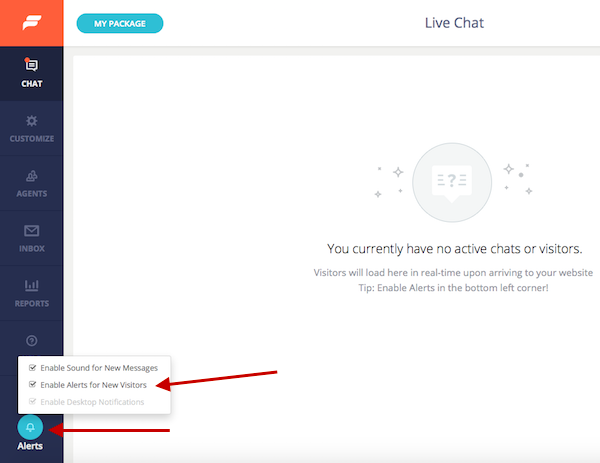 Enabling mobile app push notifications when visitors arrive to your website:
Enabling mobile app push notifications when visitors arrive to your website: Download Formilla Live Chat mobile apps for your iPhone, iPad, or Android smartphone or tablet to get started. By default, real-time visitor alerts are not enabled when you install the mobile app. Simply login to the mobile app using your Formilla Live Chat account credentials and touch the settings tab within the app to enable the setting 'Alert on New Visitors'. Note: you must have Push Notifications enabled for the Formilla Live Chat app to receive alerts as they will only arrive when the app is in the background or your phone is on the lock screen (standby).
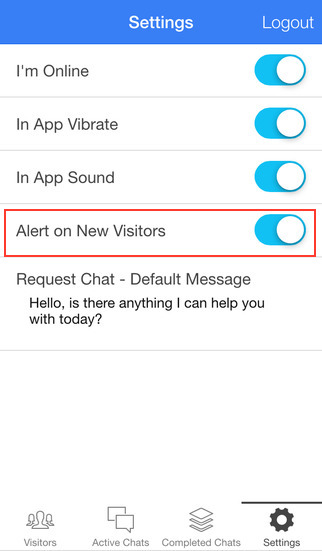
We hope you enjoy! Please
Contact us if you have any questions as we're always willing to help!